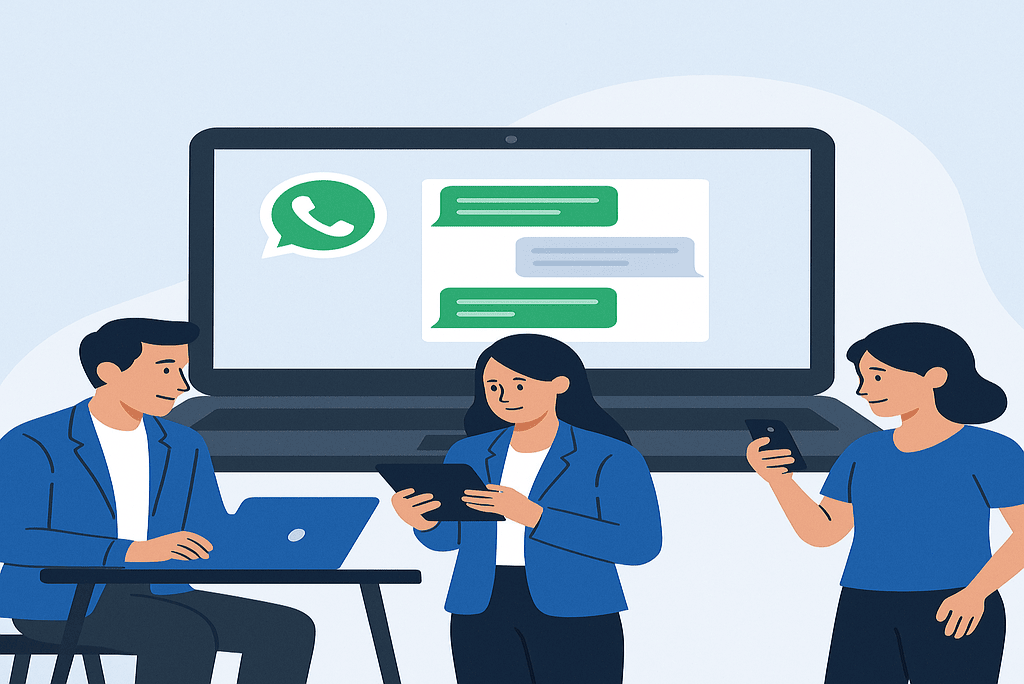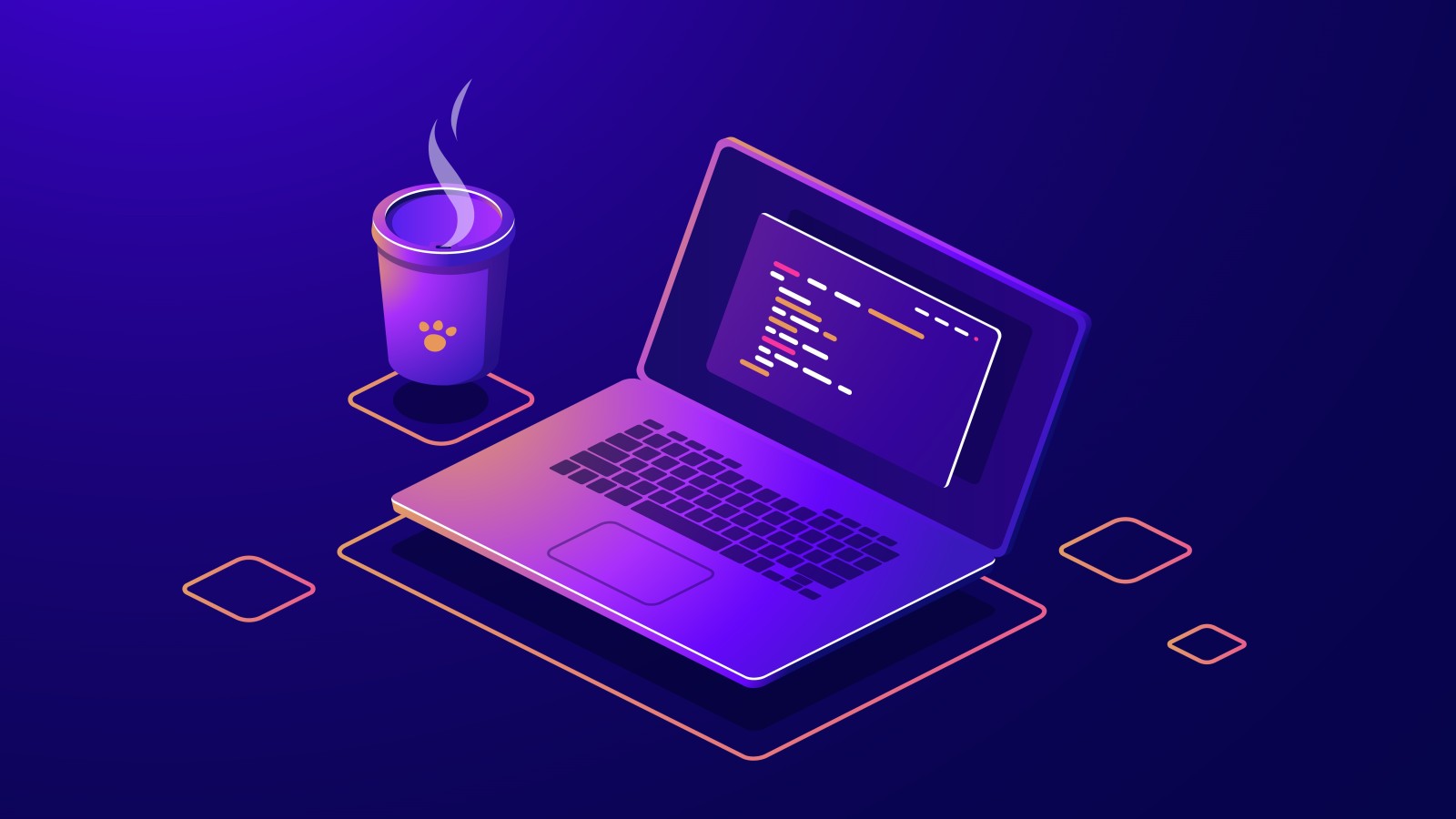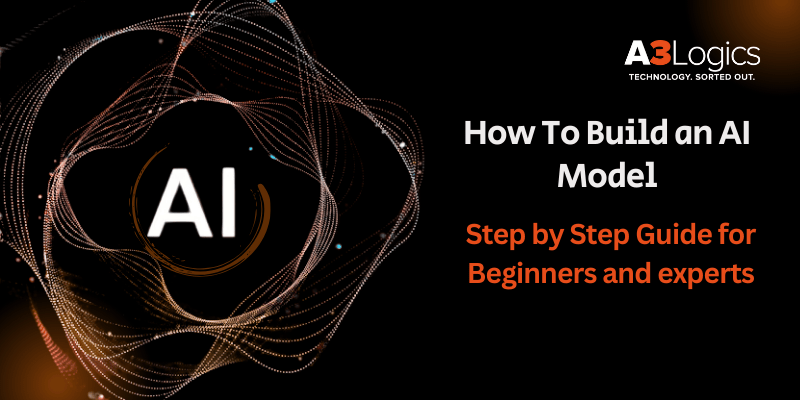As startups grow, one of the biggest hurdles is scaling customer communication without sacrificing response time or personalization. Customers today expect real-time interactions, and WhatsApp—used by over 2 billion people—is one of the most effective channels for that.
But while the WhatsApp Business app is great for small teams, it quickly hits its limits. That’s where the whatsapp business apicomes in.
In this guide, we’ll explore what it is, how it works, and why it’s a must-have tool for startups looking to scale.
What Is WhatsApp Business API?
The WhatsApp Business API is an enterprise-grade solution that enables businesses to send and receive WhatsApp messages programmatically through their existing systems. Unlike the app version, it doesn’t have a graphical user interface. Instead, it integrates with your CRM, customer support platforms, or backend systems through a third-party provider.
Key Characteristics:
- Designed for medium to large businesses
- Requires API access and approval
- Works through Business Solution Providers (BSPs)
- Ideal for scaling automation and multi-agent support
Startups that expect high-volume interactions or want to automate parts of their support workflows benefit most from using the API.
Why Should Startups Use It?
Here’s why startups find WhatsApp Business API valuable:
It scales with your business
As your user base grows, managing 1:1 chats becomes unsustainable. The API allows for automated flows, chat routing, and simultaneous handling of thousands of users.
It automates routine messages
Send order confirmations, appointment reminders, shipping updates, and more without manual input.
It integrates into your tools
Whether you use Zendesk, HubSpot, Freshdesk, or a custom CRM, the API can connect directly—centralizing your communications.
It boosts engagement
WhatsApp has significantly higher open and response rates compared to email and traditional SMS, increasing the impact of your outreach.
Key Features of WhatsApp API for Business
Let’s break down the core features that make this API powerful for startups:
Message Templates
Pre-approved formats used for outbound messages (e.g., alerts, reminders). You can personalize them using dynamic fields like name or order number.
Two-Way Messaging
Users can reply, and your system (or support team) can respond—just like a live chat tool.
Chatbot Integration
Automate FAQs, collect user inputs, or prequalify leads using bots before transferring to human agents.
Multi-Agent Support
Route incoming messages to different team members based on logic—product inquiries, support, billing, etc.
Rich Media
Send images, videos, documents, audio, and even location pins to support interactive communication.
These features help reduce friction, increase conversion rates, and improve overall customer satisfaction.
How to Get Started with WhatsApp Business API
Here’s a step-by-step guide for startups:
1. Verify Your Business with Meta
Start by creating and verifying your Facebook Business Manager account. This step is required before applying for API access.
2. Choose a Business Solution Provider (BSP)
Popular providers include:
- Twilio
- 360dialog
- MessageBird
These partners handle API setup, compliance, and dashboard interfaces.
3. Register a Phone Number
This number will be linked to your WhatsApp API account and should not be in use on any WhatsApp app.
4. Create and Submit Templates
Use BSP dashboards to create message templates for notifications, reminders, or promotions. Templates must be reviewed and approved by WhatsApp.
5. Integrate with Your Tech Stack
Use REST APIs, webhooks, or middleware tools to connect the API with your backend, CRM, or support system.
WhatsApp Business App vs WhatsApp Business API
| Feature | Business App | Business API |
| Ideal For | Small businesses | Startups & enterprises |
| User Interface | Mobile/Desktop | No UI (API access) |
| Automation | Limited | Advanced (bots, workflows) |
| Multi-Agent | Not supported | Fully supported |
| Message Volume | Low | High-volume |
| Integration | Minimal | Full CRM & support tool integration |
If your team needs to collaborate on messaging or respond faster using automation, the API is the better long-term solution.
Costs and Considerations
Pricing
WhatsApp uses a conversation-based pricing model. Charges apply per 24-hour conversation window, which varies based on:
- User-initiated or business-initiated
- Region and BSP pricing
- Number of conversations per month
Tip: Some BSPs charge additional fees, so compare pricing carefully.
Compliance
WhatsApp enforces strict policies on message quality and timing. Too many message blocks or complaints may limit your API access.
When Is the Right Time to Switch?
You should consider the API if:
- You receive more customer queries than your team can handle manually
- You want to integrate WhatsApp into your CRM or helpdesk
- You’re planning to build automated onboarding, support, or lead qualification
- You’re expanding into new markets and need multi-language support
Conclusion
The WhatsApp Business API is more than just a messaging tool—it’s a customer engagement platform. For startups looking to scale without compromising quality, it provides the infrastructure needed to deliver real-time, automated, and personalized communication.
With the right setup and partner, the API can become a core part of your customer support and growth strategy.
What’s your experience with scaling support or automation? Drop your thoughts in the comments below.