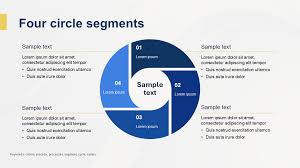PowerPoint remains one of the most powerful tools for creating visually compelling presentations, whether you’re in business, education, or design. However, crafting a slide deck from scratch is time-consuming, and not everyone has the design skills to build professional-quality slides. That’s where free PowerPoint templates come in. The right template can transform your presentation from ordinary to exceptional without the hassle of designing every slide.
In this article, we explore the seven best websites to download free PowerPoint templates. These platforms offer high-quality templates across various categories, from business proposals to academic lectures. Whether you’re presenting data, pitching a product, or teaching a class, these resources can save time and elevate your slides.
1. Slidesgo
Slidesgo is a vibrant platform for downloading free PowerPoint templates with a strong focus on aesthetics and usability. It offers templates tailored to specific themes such as marketing, education, business, and health.
Key Features:
-
Thousands of Free powerpoint templates available for download.
-
Filters to choose presentation style (formal, creative, simple).
-
Templates compatible with both PowerPoint and Google Slides.
-
Includes graphs, maps, and timelines within templates.
Why It Stands Out:
Slidesgo updates its content regularly, providing trendy and fresh layouts. The educational section is especially popular among teachers and students. Each template includes multiple slide layouts, allowing users to create cohesive presentations with ease.
Ideal For:
Educators, marketers, and freelancers seeking visually engaging slides.
2. PresentationGO
PresentationGO is a versatile platform for professionals who prioritize functionality alongside design. It offers free PowerPoint templates as well as diagrams, charts, maps, and infographics.
Key Features:
-
Over 1,700 presentation assets including free PowerPoint templates.
-
Well-organized categories such as business, medical, and education.
-
Fully editable templates with customizable vectors.
-
No registration required for downloads.
Why It Stands Out:
PresentationGO gives users access to more than just slide layouts. Its templates are accompanied by data visualizations and smart objects that can be edited directly within PowerPoint. This makes it an exceptional tool for crafting data-driven presentations.
Ideal For:
Corporate professionals, analysts, and consultants needing polished, functional designs.
3. Canva
While Canva is renowned for graphic design, it also offers an impressive selection of free PowerPoint templates. Users can download their customized presentations directly in .pptx format.
Key Features:
-
User-friendly drag-and-drop editor.
-
Thousands of customizable presentation templates.
-
Collaborative editing and cloud saving.
-
Ability to download edited templates for PowerPoint use.
Why It Stands Out:
Canva allows non-designers to create professional slides by customizing templates using a robust design interface. Users can also insert videos, animations, and transitions before exporting to PowerPoint.
Ideal For:
Startups, entrepreneurs, and teams working remotely who want customization and collaboration.
4. PoweredTemplate
PoweredTemplate offers a large inventory of both free and premium PowerPoint templates. Its free PowerPoint templates are tagged and sorted by use cases like financial reports, strategy documents, and education slides.
Key Features:
-
Thousands of free and premium templates.
-
Templates categorized by industry and function.
-
Downloads available in .pptx format.
-
Licensing information clearly provided for each template.
Why It Stands Out:
PoweredTemplate excels in professional template design. Although it has premium options, its free section is robust enough for many user needs. Its categorization makes it easy to find relevant content, and all templates are compatible with modern PowerPoint versions.
Ideal For:
Professionals creating investor decks, budget reports, or training slides.
5. Slides Carnival
Slides Carnival offers free PowerPoint templates with a modern and minimal aesthetic. Each template is carefully designed for readability and clarity.
Key Features:
-
Templates available for PowerPoint and Google Slides.
-
Includes icons and pictograms.
-
Diverse styles: playful, elegant, technical, minimal.
-
No sign-up needed for download.
Why It Stands Out:
Slides Carnival emphasizes storytelling through slide design. Its templates are built to guide audience attention and enhance message delivery. Many templates are optimized for different kinds of speeches and events.
Ideal For:
Public speakers, lecturers, and event organizers seeking presentation-ready designs.
6. GraphicBulb
GraphicBulb is a niche site offering free PowerPoint templates with unique stylistic approaches. While its library isn’t as extensive as others, the quality of each template is high.
Key Features:
-
Free PowerPoint templates with professional-grade design.
-
Visual styles range from abstract to minimalist.
-
Includes free infographics and icons.
Why It Stands Out:
Each design on GraphicBulb undergoes a curation process, ensuring only high-quality templates are published. For presenters who want standout slides that don’t look generic, GraphicBulb provides excellent options.
Ideal For:
Design-conscious presenters looking for distinctive slides.
7. SlidesMania
SlidesMania combines creativity with educational utility. Its collection of free PowerPoint templates includes themes for personal portfolios, lesson plans, and digital notebooks.
Key Features:
-
Free templates for PowerPoint and Google Slides.
-
Playful and imaginative designs.
-
New templates added weekly.
-
Categories for business, education, and fun templates.
Why It Stands Out:
SlidesMania is a favorite among teachers for its interactive and kid-friendly layouts. Templates like “The Classroom Theme” or “Digital Notebook” are perfect for engaging students. The site also includes instructional guides to help users customize templates effectively.
Ideal For:
Teachers, students, and educational content creators.
How to Choose the Right Free PowerPoint Template
Downloading templates is easy, but choosing the right one involves evaluating your needs. Consider the following factors when selecting a template:
1. Purpose of the Presentation
Whether you’re pitching a startup or presenting a research paper, make sure the theme aligns with your objective. For example, formal designs are better for board meetings, while playful layouts suit classroom presentations.
2. Audience Expectations
A corporate board may expect polished and minimalist slides, while an educational audience may prefer bright visuals and friendly icons.
3. Content Complexity
Choose templates that support your content type. If your presentation is data-heavy, opt for templates that include charts and graphs. If your slides focus on storytelling, look for layouts that prioritize images and transitions.
4. Customization Flexibility
Ensure the template offers editable elements so you can adapt colors, fonts, and layouts to your brand or preferences.
Benefits of Using Free PowerPoint Templates
Utilizing free PowerPoint templates can enhance the quality and delivery of presentations without incurring design costs. Below are key benefits:
Time Efficiency
Templates eliminate the need to design every slide from scratch, saving valuable time—especially when deadlines are tight.
Consistency
Professional templates maintain consistent fonts, colors, and layouts across slides, which reinforces brand identity and improves readability.
Accessibility
Most sites offer templates compatible with PowerPoint, Google Slides, and other presentation platforms, allowing users flexibility in choice.
Creative Inspiration
Browsing through templates can spark new ideas for slide design, animation use, and storytelling techniques.
Conclusion
Access to high-quality free PowerPoint templates is no longer limited or rare. With platforms like Slidesgo, PresentationGO, Canva, PoweredTemplate, Slides Carnival, GraphicBulb, and SlidesMania, presenters can find elegant, functional, and engaging templates suited to any topic or audience. These sites empower users to focus on content creation while ensuring that design elements are handled professionally.
Whether you’re preparing for a sales pitch, leading a training session, or teaching an online course, the right template can amplify your message and captivate your audience. Explore these resources and take your presentations to the next level—without spending a dime.