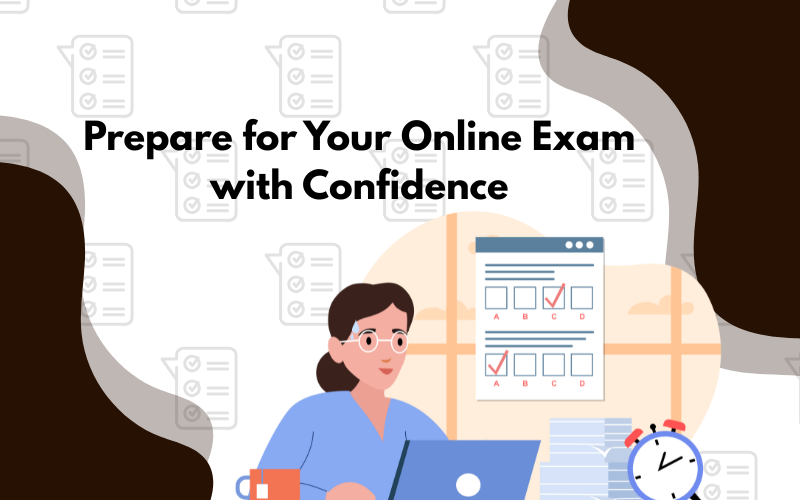With the rise of online learning, the need for secure and reliable online exam software has never been more important. Schools, colleges, universities, and companies are all moving toward digital solutions to conduct tests safely. One key tool that makes this possible is remote online proctoring.
But with so many options out there, how do you choose the best one? In this post, we’ll look at some of the top proctoring exam software choices, including our very own SpeedExam, and compare their features and pricing to help you make an informed decision.
What is Remote Online Proctoring?
Before we dive into comparisons, let’s quickly understand what remote online proctoring means.
Remote proctoring is a way to supervise exams taken from a distance using technology like a webcam, screen recording, and AI. This helps prevent cheating and ensures that the person taking the test is doing so honestly. It’s a key part of many online exam systems today.
Why Choosing the Right Online Exam Software Matters
Choosing the right online exam software isn’t just about preventing cheating. It also affects the test experience, ease of setup, technical support, and cost. A good platform saves time for both the examiners and test-takers, and it ensures fair results.
Top Online Proctoring Software Compared
Let’s compare some well-known proctoring exam software tools based on important factors like features, ease of use, and pricing.
1. SpeedExam – Simple, Secure, and Cost-Effective
SpeedExam is an all-in-one online exam software designed for educators, recruiters, and trainers. It supports remote online proctoring, live and automated monitoring, and smart question banks.
Key Features:
- AI and human-based remote proctoring
- Candidate authentication (ID verification, photo capture)
- Live screen, webcam, and audio monitoring
- Real-time alerts and warnings
- Mobile-friendly exams
- Supports MCQs, essay-type, audio/video-based questions
- Detailed reports and analytics
- Integration with learning platforms and APIs
Pricing:
SpeedExam offers flexible pricing plans, starting from free trials for small needs to customizable enterprise solutions. This makes it suitable for schools, coaching institutes, and large organizations.
Why Choose SpeedExam:
If you want a secure, easy-to-use, and budget-friendly solution with excellent support, SpeedExam is a great choice.
2. ProctorU – Live Human Proctoring with a Reputation
ProctorU is a well-known name in the remote proctoring world. It offers live monitoring by trained human proctors.
Key Features:
- Live proctoring by real people
- ID verification and room scan
- Browser lock
- Exam scheduling and support
Pricing:
ProctorU tends to be on the pricier side. Charges are usually per exam or per hour, making it better suited for institutions with a higher budget.Best For: High-stakes exams that need live human presence and strict monitoring. Check the software.
3. Examity – A Mix of AI and Human Proctoring
Examity offers both AI and human-based proctoring solutions. It is often used by colleges and certification providers.
Key Features:
- Multiple proctoring levels (automated, live, or a mix)
- Authentication with ID and photos
- Recording and playback of exams
- Browser lock and flagging
Pricing:
Examity pricing is generally available upon request, and tends to be higher for live monitoring options.
Best For: Institutions that want flexible proctoring levels.
4. Talview – Video-Based Assessment Tool
Talview is known for its video interview features, but it also includes online exam and proctoring exam software capabilities.
Key Features:
- Video proctoring
- AI-based cheating detection
- Question libraries
- Integration with LMS systems
Pricing:
Talview works on a custom pricing model based on features and exam volume.Best For: Organizations conducting hiring and internal assessments along with exams.
Key Features to Look for in Proctoring Software
Here are some important features to check before choosing an online exam software:
- Proctoring methods: Does it offer AI, live, or recorded proctoring?
- Ease of use: Is it simple for both test-takers and admins?
- Mobile support: Can candidates take tests from phones or tablets?
- Question types: Does it allow various types like MCQs, essays, or coding tests?
- Reports and analytics: How detailed and useful are the results?
- Data security: Is personal data and exam content well protected?
Final Thoughts
The right proctoring exam software depends on your needs. If you’re looking for a flexible, affordable, and fully-featured solution that covers everything from remote online proctoring to customizable exams, SpeedExam is a smart option. With features made for all types of users—from schools to corporate training centers—SpeedExam helps you run secure and smooth online exams without stress.Before making your final choice, take advantage of free trials, test demos, and compare customer support options. The best platform is one that fits your budget, works well for your team, and keeps your exams fair and secure.