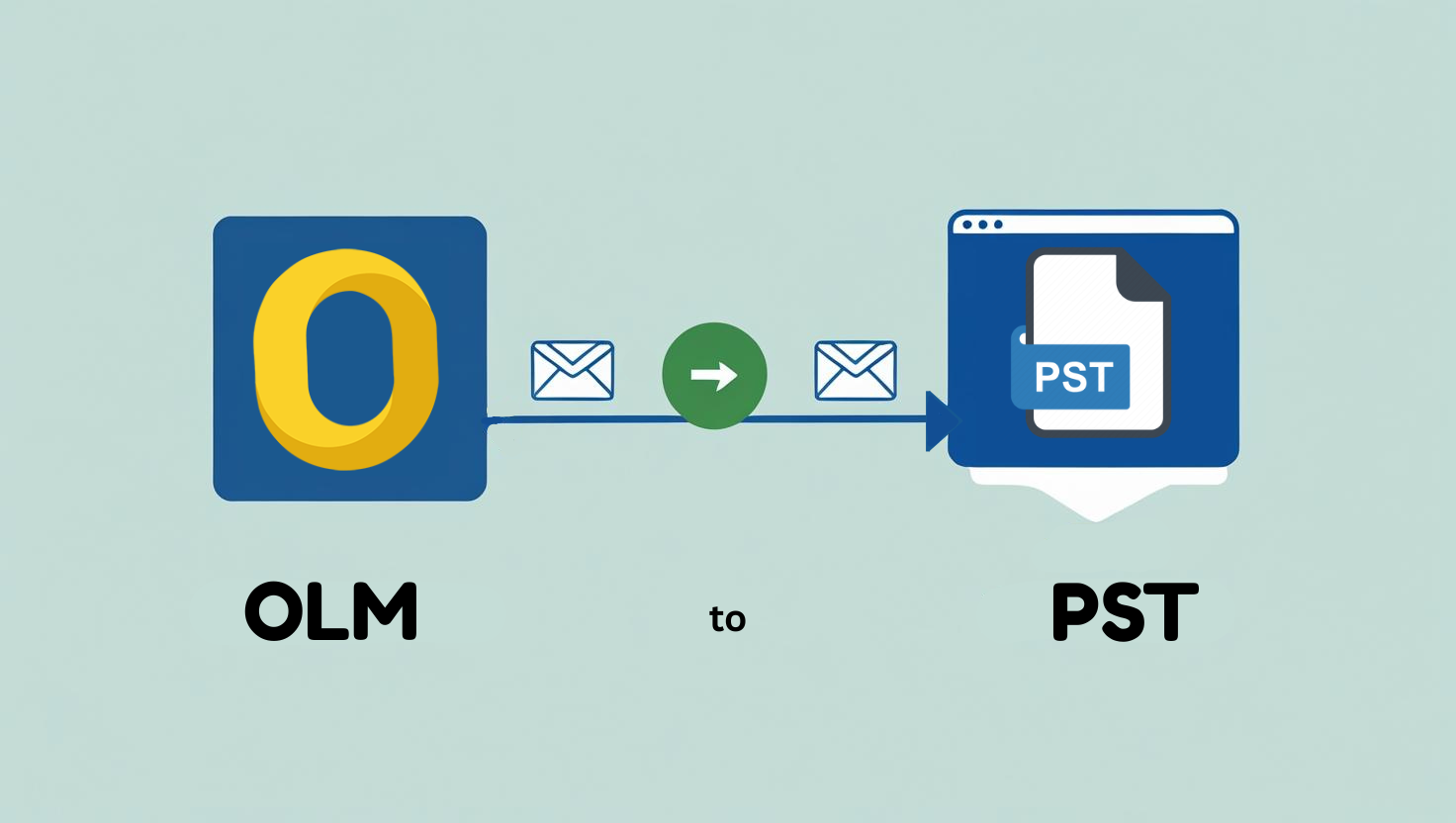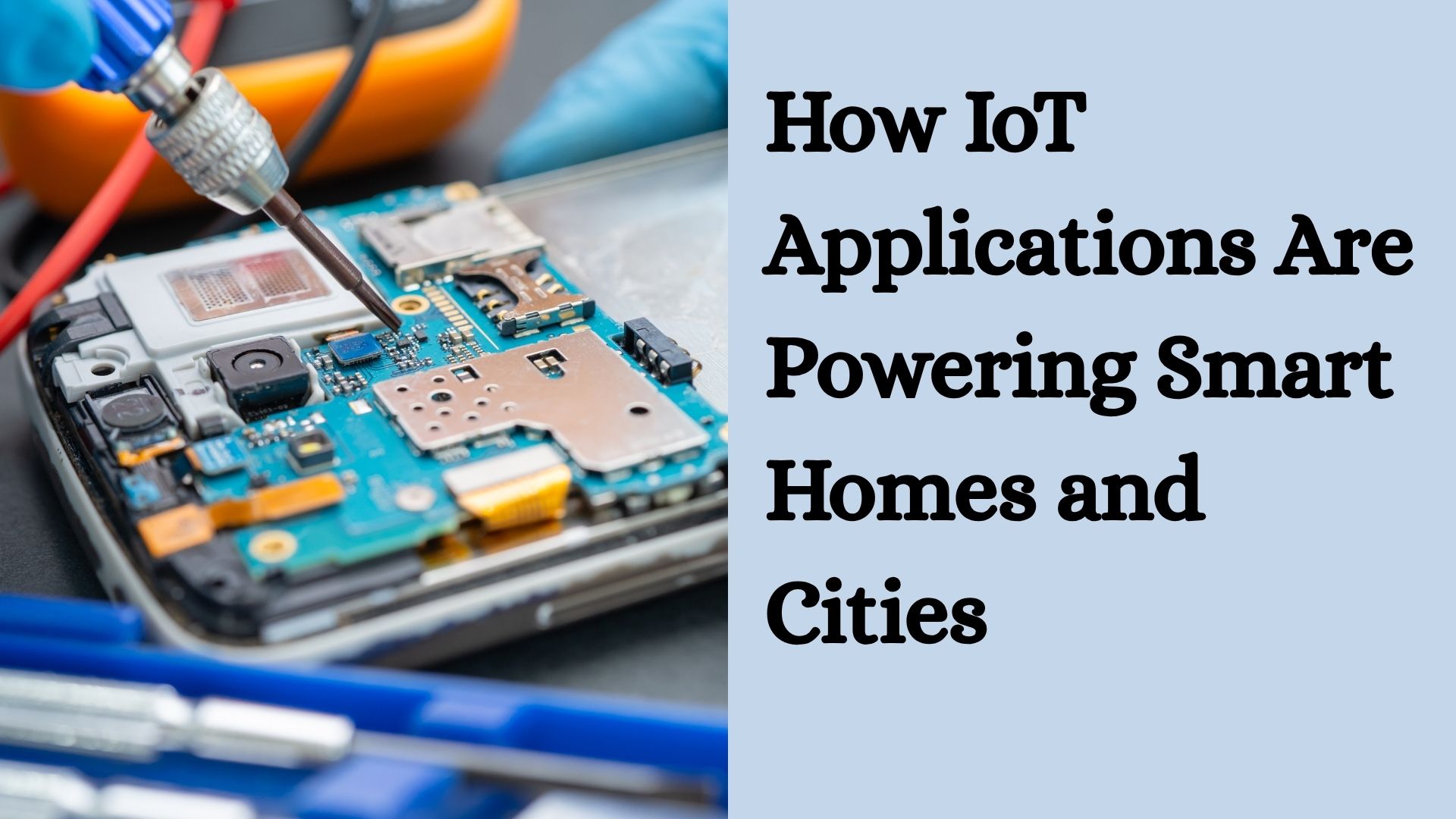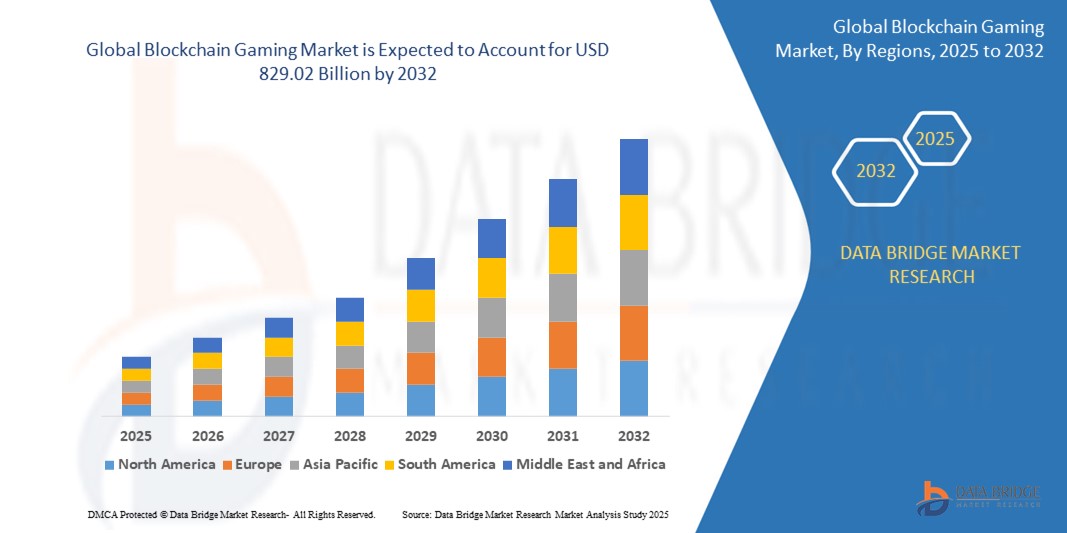In today’s connected world, data migration between platforms is common. One of the biggest challenges users face is transferring Outlook data from Mac to Windows systems. Outlook for Mac uses the OLM file format, while Windows Outlook works with PST files. Since these formats are not directly compatible, a reliable OLM to PST conversion tool becomes essential. This is where Shoviv OLM Converter comes in — a robust, easy-to-use software that simplifies the migration process without compromising data integrity.
Why Convert OLM to PST?
Many users shift from Mac to Windows or switch email clients for business or personal reasons. However, Outlook for Mac and Windows Outlook use different database structures. OLM files store emails, contacts, calendars, and other data from Mac Outlook, whereas PST files serve the same purpose in the Windows environment.
To access your Mac Outlook mailbox in Windows Outlook, you need to convert the OLM file into PST format. Manual methods are limited, time-consuming, and prone to errors. That’s why using professional software like Shoviv OLM to PST Converter is the most efficient and safe solution.
Introducing Shoviv OLM to PST Converter
Shoviv OLM to PST Converter is designed for quick, accurate, and complete conversion of OLM files into PST format. The tool supports a wide range of Outlook versions and provides features that help users achieve a seamless migration without technical headaches. Whether you’re an individual user or managing bulk migration in an enterprise setting, this software offers flexibility, speed, and reliability.
Key Features That Set Shoviv Apart
Here’s what makes Shoviv’s OLM to PST Converter a standout:
-
Complete Data Conversion: It converts emails, attachments, contacts, calendars, tasks, notes, and other items from OLM to PST.
-
Preserves Data Integrity: Maintains original folder structure, email formatting, metadata, and hierarchy throughout the conversion.
-
Multiple Export Options: Apart from PST, users can export OLM data to EML, MSG, HTML, vCard, and MBOX formats.
-
Preview Option: Before final conversion, users can preview mailbox items to ensure accuracy and select what to export.
-
Filter-Based Conversion: Select data by date range, item type, or folder to convert only what you need.
-
Batch Conversion Support: Load and convert multiple OLM files at once to save time during bulk migrations.
-
User-Friendly Interface: Even non-technical users can navigate the software with ease, thanks to its clean and intuitive UI.
-
Wide Compatibility: Supports all versions of Outlook (Windows) and Windows operating systems.
-
No File Size Limitation: Easily handles large OLM files without lag or crash.
Step-by-Step Guide: How to Use Shoviv OLM to PST Converter
-
Install the Software: Download and install Shoviv OLM to PST Converter on your Windows system.
-
Add OLM Files: Launch the tool and click on “Add OLM” to load the Mac Outlook files you want to convert.
-
Preview the Data: Once the files are loaded, preview the mailbox items including emails, contacts, and calendars.
-
Apply Filters: Use the advanced filters to include or exclude specific data based on your preferences.
-
Choose Output Format: Select PST as the output format. You can also choose other formats if needed.
-
Set Destination: Define the location where the PST file will be saved after conversion.
-
Start Conversion: Click on “Export” to begin the conversion process. The tool will convert and save the data in PST format.
Who Should Use This Tool?
-
Individual Users: People switching from Mac to Windows who want a safe and easy way to carry their email data.
-
IT Administrators: Professionals responsible for handling email migrations across platforms.
-
Businesses: Organizations moving from Mac-based systems to Windows infrastructure.
-
Consultants & Service Providers: Firms offering migration or data recovery services to clients.
Benefits of Using Shoviv OLM to PST Converter
-
Saves Time: Batch conversion and filter options save hours of manual effort.
-
Avoids Data Loss: Reliable architecture ensures that no mailbox item is missed or corrupted.
-
Increases Productivity: Easy operation means users spend less time struggling with technical issues.
-
One-Time Investment: Lifetime license options with free updates and technical support.
Final Thoughts
Data migration doesn’t have to be difficult, especially when it involves switching from Outlook for Mac to Windows Outlook. The Shoviv OLM to PST Converter is a professional-grade tool built for accuracy, efficiency, and user convenience. With its rich features and straightforward process, you can convert OLM files into PST format effortlessly while ensuring every bit of data remains safe and accessible.
If you’re looking for a dependable way to manage your email migration from Mac to Windows, Shoviv’s OLM to PST Converter is a top-tier choice trusted by professionals around the globe.